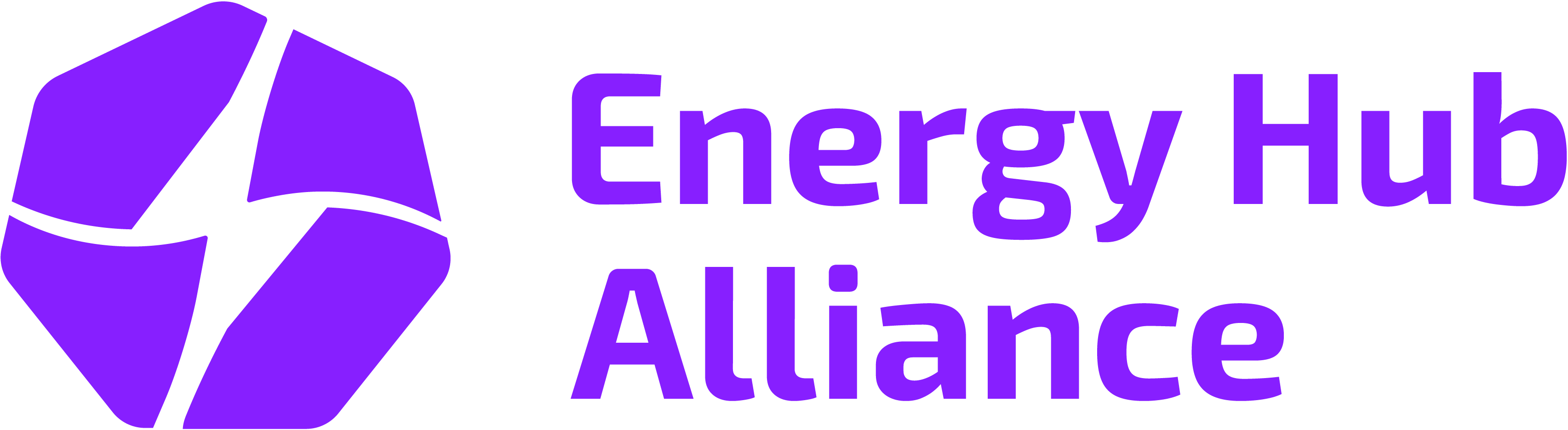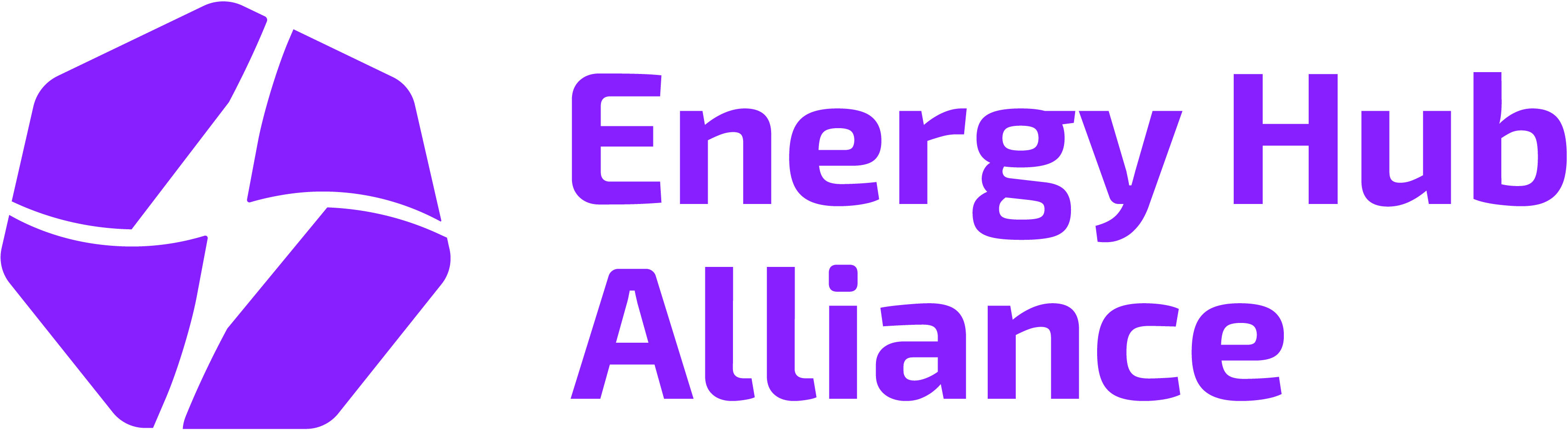Overview
This page describes the lifecycle states a device can be in after it has been linked to the Energy Hub, and which events or API behaviors are associated with state changes.
States
Connected
- The
isConnected field in the general device data model indicates whether the vendor account is authenticated and device access is intact.
- If a vendor account becomes unauthenticated or access is otherwise lost, the device is disconnected.
- On a state change, the
CONNECT or DISCONNECT event is emitted.
This state is not recoverable automatically; it requires end‑user or partner
intervention.
DISCONNECT event is received, the connected state is not auto‑recoverable. The device has to be is reconnected by the end‑user via the standard connect flow: prompt the user to restart the connect session for this device type and complete vendor authentication.
The Energy Hub cannot recover disconnected states by itself and does not delete devices automatically. To avoid billing of disconnected devices, devices must be reconnected or deleted by the partner.
Online
- The
isOnline field indicates whether the device is currently reachable for updating state parameters.
- A device can remain authenticated (connected) yet be temporarily unreachable due to connectivity issues, vendor throttling, or geofencing.
- Offline detection can take up to 24 hours for some devices.
- A device is considered online even if only a subset of parameters can be refreshed. If no parameters can be updated,
isOnline becomes false within 24 hours.
- The
isOnline state recovers automatically when reachability returns; no user or partner action is required.
- When
isOnline changes, the change is communicated as part of the device “update” method (state update events/streams).
Deleted
- The Energy Hub does not delete devices autonomously.
- Device deletion is initiated by the partner.
- When a partner deletes a device, deletion is confirmed via the
DELETED event.