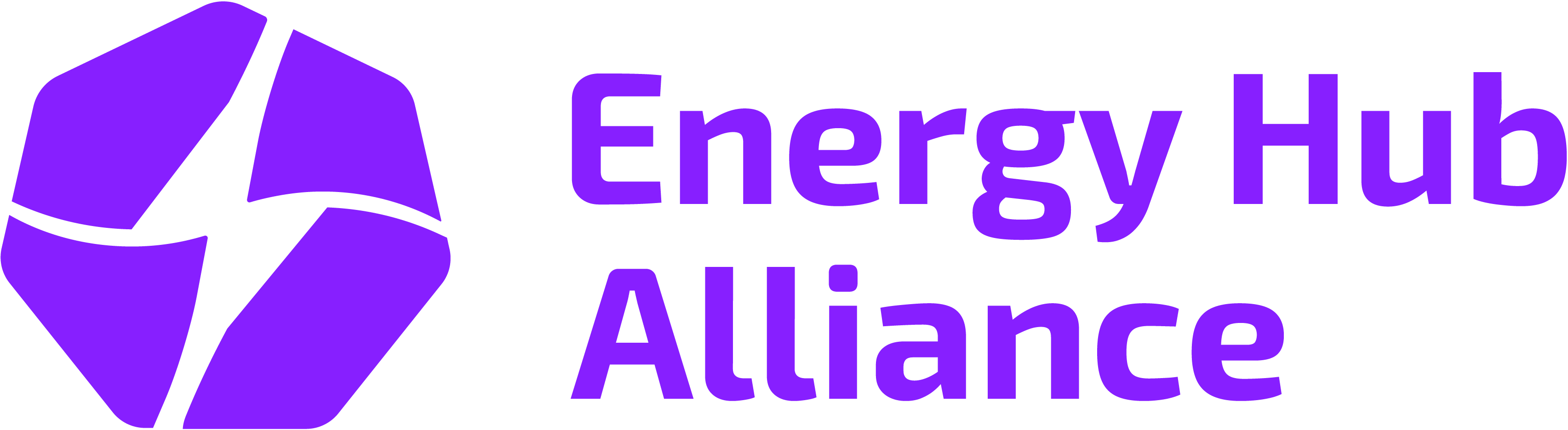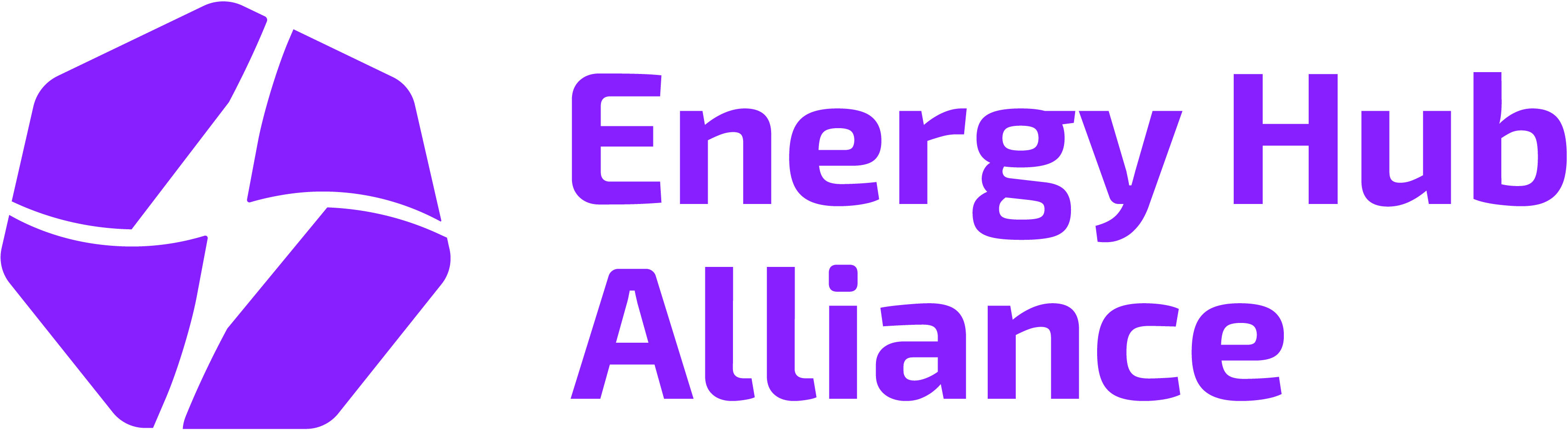Setup your subscription and clients
Before you can get started and use the Energy Hub Alliance, you need to setup clients for the API and streaming clients.Subscriptions, API keys and streaming clients can be created once you have
access to the Partner Portal. To apply for
access to the partner portal contact us at
[email protected].
Create new subscription
Create new subscription
To add a new subscription, you need to provide a application name and a
redirect URL. The redirect URL is needed for the connect flow, to direct the
user back to your application.
Create first API key
Create first API key
To authenticate to the Energy Hub API, you can create one or more API-keys.
Make sure to store these API-keys safely, since they will be used to
authenticate your application. The API keys are connected to your
subscription.
Create first streaming client
Create first streaming client
To recieve streaming data, create a streaming client in the partner portal
and configure your Kafka Broker to recieve messages.